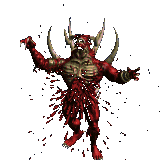Posts: 30
Threads: 3
Joined: Jul 2006
Quote:Hi,
It's 11pm PDT...I was able to join a game on the West & Europe server.
Is your ISP AOL & what speed is your connection ?
... i hope you are still reading this, was gone for a while...
i dont know what a PDT is and my connection speed is 52k and i think my isp is my aol, not sure.
Posts: 704
Threads: 17
Joined: Sep 2003
Quote:i dont know what a PDT
PDT = Pacific Daylight Time.
"What contemptible scoundrel stole the cork from my lunch?"
-W.C. Fields
Posts: 30
Threads: 3
Joined: Jul 2006
Oh you mean like eastern or central, Mines central (im probably still wrong)
Posts: 704
Threads: 17
Joined: Sep 2003
Quote:Oh you mean like eastern or central
That's correct. Here's a list of all the time zones in North America (and boy do you guys have a lot of them:P).
"What contemptible scoundrel stole the cork from my lunch?"
-W.C. Fields
Posts: 1,190
Threads: 39
Joined: Feb 2003
Quote:That's correct. Here's a list of all the time zones in North America (and boy do you guys have a lot of them:P).
It's not our fault we're naturally wide around the waist. We were born big boned :(
Posts: 30
Threads: 3
Joined: Jul 2006
Im Central CSD in the summer and Central CST in the winter, so currently Central CST
Posts: 54
Threads: 7
Joined: Jun 2005
Quote:Kp' date='Jul 16 2006, 07:32 AM' post='113810']
What server are you connecting to? What does Wireshark show?
Hiya guys,
seems I have the same problem this guy had...
Have tried this wireshark thing, but it doesn't make any sense to me, what exactly am i supposed to do with it?
Not sure if I'm on AOL, I am on wireless broadband of some description though, and am using windows vista home premium, which doesn't seem to like diablo all that much. It does work though, only problem is the connecting to b.net part.
I've manually patched to 1.09, but it doesn't seem to have made any difference.
I imagine the problem has something to do with the fact that I'm on a large server in a student dorm but I'm sure that a lot of you played in college on similar networks, so any ideas?
Aarda's still throwing roses at the rain...
Posts: 512
Threads: 27
Joined: Feb 2003
Quote:Hiya guys,
seems I have the same problem this guy had...
Not sure this will help if you're on a college network....but I recently tried connecting to b.net on DI for the first time in a long while and got the same message. I've changed my router since the last time I tried, and opening the 6112-6119 TCP/UDP ports allowed me to connect. I don't know if Bliz has done something to change their DI networking protocols, or this is just how it was before.
Posts: 182
Threads: 0
Joined: Aug 2004
Quote:Have tried this wireshark thing, but it doesn't make any sense to me, what exactly am i supposed to do with it?
Post the output somewhere.:) Wireshark is a good diagnostic tool, but its output is often meaningless to people who lack a deep networking background. I can read it pretty quickly, and hopefully there are a few other people on the lounge who could do the same. Beware that depending on your capture options, you might have snagged quite a bit of unrelated traffic, some of which could be considered "sensitive" (i.e. contains personal information, reveals network layout that you don't want to share, etc.). Note: even if you were not doing anything sensitive at the time, Wireshark probably went into promiscuous mode, in which case you could have captured traffic from other people in the network. You can filter the capture as you take it or you can have Wireshark resave an existing capture with less information. To do the latter, go to the "Filter" input control, write a rule that excludes irrelevant traffic (in this case, "tcp.port == 6112<enter>" should do the job), and then do File->Save As. Choose "All packets" / "Displayed", and save it to a new file. Make the new file available.
Quote:using windows vista home premium
I'm so sorry. No one should have to use the home versions of Windows Vista.
Quote:It does work though, only problem is the connecting to b.net part.
I've manually patched to 1.09, but it doesn't seem to have made any difference.
I imagine the problem has something to do with the fact that I'm on a large server in a student dorm but I'm sure that a lot of you played in college on similar networks, so any ideas?
I have read that Windows Vista has a more comprehensive firewall than Windows XP, though I do not know if it has been turned on for your system. As a quick test, try opening a command shell and running telnet uswest.battle.net 6112. After telnet responds, you can just dismiss the window. If the connection succeeds, that indicates the problem is Diablo being unable to get to battle.net. If the connection fails, the issue is a more general connectivity problem. Your university might be blocking traffic on port 6112. Do you have any friends on campus that are still running Windows XP? If so, consider having one of them try to get on battle.net. Since Diablo has no cdkey and the failure occurs before account logon, you would not need to share any logon information with them. This would distinguish a problem with your system from a general inability to use battle.net from university.
Posts: 54
Threads: 7
Joined: Jun 2005
Quote:Kp' date='Mar 26 2007, 04:01 AM' post='126392']
Post the output somewhere.:)
Wireshark doesn't seem to detect any interfaces through which to capture.... so either i'm using it wrong, or it's not compatible to my system.
Quote:Kp' date='Mar 26 2007, 04:01 AM' post='126392']
As a quick test, try opening a command shell and running telnet uswest.battle.net 6112.
Telnet doesn't seem to be a valid command prompt on my system either:(
Thanks for the help though Kp, and this living arrangement is only temporary, so will hopefully be sorted and back online within a month or two.
Guess I'll just wait it out till then, unless there's other things you can suggest.
Aarda's still throwing roses at the rain...
Posts: 182
Threads: 0
Joined: Aug 2004
Quote:Wireshark doesn't seem to detect any interfaces through which to capture.... so either i'm using it wrong, or it's not compatible to my system.
Telnet doesn't seem to be a valid command prompt on my system either:(
Thanks for the help though Kp, and this living arrangement is only temporary, so will hopefully be sorted and back online within a month or two.
Guess I'll just wait it out till then, unless there's other things you can suggest.
Get a Windows-based system that doesn't suck so much? Wireshark may be having problems due to the User Account Control feature introduced in Vista. Try running it as administrator.
Posts: 30
Threads: 3
Joined: Jul 2006
Ok, My PC Crashed, was out for a good LONG time. New PC Started, Installed Windows, AOL, etc. Same Error... Can no one help? I think its my connection though if its a new PC and same error...
|