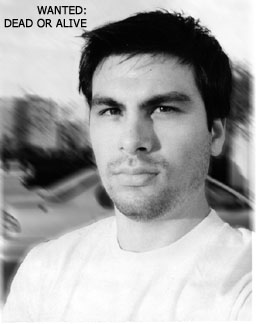edit: yay! quote tags working again. thanks quark.
A factor to consider here is how many pixels your video card can drive in 3D mode. If it's already struggling to throw up 1024x768 pixels 60 times a second, you might want to delay purchasing a 1920x1200 widescreen monitor until you have a video card that can drive it. Of course, you can always play at a lower resolution, but it's not as much fun.
You can do either. Stretching is the most annoying thing you can ever do to a game. Just leave the black bars on the side. You honestly won't notice them.
For getting actual work done, there is nothing better than a high-resolution widescreen monitor. Being able to throw up two or three full length documents on the same screen is very, very handy.
Dell has three top-end LCD monitors that are excellent for gaming because of their fast LCD response times. I use all three, and can answer any specific questions you might have about any one of them.
At the office, I use a Dell 2005FPW (20.1" 1680x1050) as my main viewscreen, with two other CRT monitors as auxilaries. At home, I have a Dell 2405FPW (24" 1920x1200) as my main, and a Dell 2001FP (20.1" 1600x1200) as my auxilary.
I got the 2005FPW for about $350 during one exceptional Dell sale, and that's the one I recommend to all the guys at work to buy. It's actually the exact same monitor as Apple's 20.1" widescreen LCD, except it costs $1000 less because it doesnt have an apple badge on it.
Every couple of months Dell will have these on sale from $380-$420. You just have to know where to get the coupon codes at places like www.techbargains.com or www.slickdeals.net.
Quote:However, I don't know how big I want to go.
A factor to consider here is how many pixels your video card can drive in 3D mode. If it's already struggling to throw up 1024x768 pixels 60 times a second, you might want to delay purchasing a 1920x1200 widescreen monitor until you have a video card that can drive it. Of course, you can always play at a lower resolution, but it's not as much fun.
Quote:Do you stretch the image, or do you leave black bars on the side? Is either terribly annoying?
You can do either. Stretching is the most annoying thing you can ever do to a game. Just leave the black bars on the side. You honestly won't notice them.
Quote:From a non-game perspective I would love widescreen
For getting actual work done, there is nothing better than a high-resolution widescreen monitor. Being able to throw up two or three full length documents on the same screen is very, very handy.
Dell has three top-end LCD monitors that are excellent for gaming because of their fast LCD response times. I use all three, and can answer any specific questions you might have about any one of them.
At the office, I use a Dell 2005FPW (20.1" 1680x1050) as my main viewscreen, with two other CRT monitors as auxilaries. At home, I have a Dell 2405FPW (24" 1920x1200) as my main, and a Dell 2001FP (20.1" 1600x1200) as my auxilary.
I got the 2005FPW for about $350 during one exceptional Dell sale, and that's the one I recommend to all the guys at work to buy. It's actually the exact same monitor as Apple's 20.1" widescreen LCD, except it costs $1000 less because it doesnt have an apple badge on it.
Every couple of months Dell will have these on sale from $380-$420. You just have to know where to get the coupon codes at places like www.techbargains.com or www.slickdeals.net.